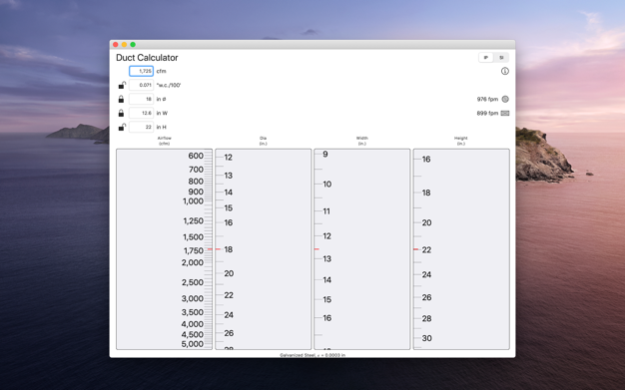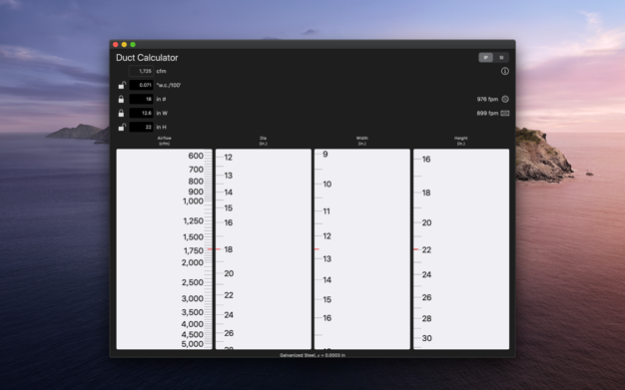Duct Calculator 1.8.0
Continue to app
Paid Version
Publisher Description
The Duct Calculator App is a modern take on a the classic duct sizing wheel. HVAC engineers, designers and contractors quickly and accurately size a new duct or calculate the performance of an existing duct on your Mac.
Size both round and rectangular ductwork with the ease of a traditional Ductulator. Adjust the airflow, diameter, width or height sliders with your thumbs. Get maximum precision by entering numbers directly into the the calculator. Lock friction rate, diameter or width or height to make the calculations you need for your design.
Live update of the calculated values allows you to see the impact of the changes immediately.
Outputs velocity for both round and rectangular ducts.
PERFORM QUICK AND ACCURATE CALCULATIONS:
Enter the airflow and sizes in directly as numbers for maximum precision.
- or -
Use the airflow and size sliders for quick calculations.
Shows live equivalent round/rectangular duct sizes.
Specific dimensions can be locked to allow specific what-ifs to be quickly calculated.
Works for both IP and SI units.
You can select from a range of duct roughness categories.
Designed to allow quick calculations anywhere, anytime, it is ideal for the HVAC designer or contractor.
HOW TO USE:
Locking Dimensions:
The lock symbols to the right of the duct dimensions indicate if that particular dimension is locked when calculating new equivalent values when a dimension is updated.
The Diameter can be locked or unlocked.
The Width or Height can be locked, but not both.
Using the Sliders:
Move the sliders for Airflow, Duct Diameter, Width and Height up and down to match the desired duct size to calculate velocity and pressure drop for.
The Diameter, Width and Height will change such that the equivalent size is shown:
Changing the diameter will updated either the equivalent Width or the Height, depending on which dimension is unlocked.
Changing the Width or Height will update the equivalent Diameter if it is unlocked, or the other rectangular duct dimension of the Diameter size is locked.
Direct Entry:
The values for Airflow, Diameter, Width and Height can be directly edited in the text boxes to allow quick entry of exact numbers.
Invalid entries will generate an error message, and must be corrected prior to the calculations updating.
Output:
The values for the calculated Velocity for Round Duct and Rectangular Duct are shown, as is the Pressure Drop per Length value.
------
We would very much like your feedback!
Suggestions, complements, complaints, bug reports etc.:
http://www.pheinex.com/contact/
If you like this app, please do not forget to rate it in the App Store!
-----
Notes:
This application (App) is provided for use by qualified HVAC engineers and designers in the design of air handling systems and is not a substitute for appropriate design services. When in doubt, contact a design
Feb 9, 2024
Version 1.8.0
Bug fixes and improvements.
About Duct Calculator
Duct Calculator is a paid app for iOS published in the System Maintenance list of apps, part of System Utilities.
The company that develops Duct Calculator is Pheinex, LLC. The latest version released by its developer is 1.8.0.
To install Duct Calculator on your iOS device, just click the green Continue To App button above to start the installation process. The app is listed on our website since 2024-02-09 and was downloaded 1 times. We have already checked if the download link is safe, however for your own protection we recommend that you scan the downloaded app with your antivirus. Your antivirus may detect the Duct Calculator as malware if the download link is broken.
How to install Duct Calculator on your iOS device:
- Click on the Continue To App button on our website. This will redirect you to the App Store.
- Once the Duct Calculator is shown in the iTunes listing of your iOS device, you can start its download and installation. Tap on the GET button to the right of the app to start downloading it.
- If you are not logged-in the iOS appstore app, you'll be prompted for your your Apple ID and/or password.
- After Duct Calculator is downloaded, you'll see an INSTALL button to the right. Tap on it to start the actual installation of the iOS app.
- Once installation is finished you can tap on the OPEN button to start it. Its icon will also be added to your device home screen.